Clanview is all about empowering the family history researcher to connect with others.
With Clanview you can easily “publish” and “republish” the latest snapshot of your existing family history data in minutes.
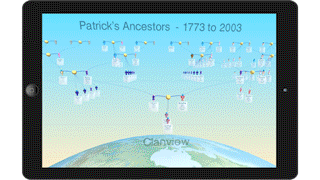
Here are our top tips to make sure your published Clanview is a fresh, interactive, personal experience that each recipient will be curious to open and eager to explore.
Tip 1: Include each person’s Country Of Birth

Do this and your Clanview family tree will show each person dressed in their birth country’s flag.
Looks great and instantly tells a visual story of how ancestors migrated from country to country.
Tip 2: Don’t forget the offspring for each family unit

Your Clanview 3D family tree will use the third dimension to show offspring. You can’t do this with a traditional chart or printout!
There’s no easier way to identify relatives like cousins, aunts and uncles.
Tip 3: Make the recipient the centre of attention

When sharing with someone, if the recipient is in your family tree, remember to first explore the 3D family tree yourself in order to find the view, branch or people that will mean the most to the recipient (or recipients).
Then use the Share button to obtain the special link (i.e. copy it to “the clipboard”). This link that you send to them will open the Clanview 3D family tree instantly and show the recipient the same view.
The user immediately sees them self, or ancestors they recognise, providing a more engaging and personal experience.
Tip 4: Populate both maternal and paternal branches

Don’t neglect ancestor branches on the maternal side (or the other way around). The more ancestors you can include, the better your Clanview will look.
Tip 5: Record ancestor stories as "Notes"

Traditional family tree printouts and charts can’t show readers extra information and stories about ancestors like Clanview can.
Just make sure you add stories into each ancestor’s notes in your research program or online service.
Your published Clanview 3D family tree will then include these stories for others to discover when exploring the ancestors that mean the most to them.
Experiment! Publish and Republish
All Clanview products give you ample opportunity to adjust your family history data and simply publish a new Clanview 3D family tree! Publishing only takes just a few minutes.

And remember, a Clanview family tree will always open initially to show 5 generations back from the chosen “Starting Person”, so make sure your Starting Person is someone from a recent generation so a full complement of known ancestors can be displayed when the Clanview is first opened.
Anytime is a Good Time to Publish and Share
Find out how you use the family history data in your research tool to publish your own Clanview 3D family tree to show others – all in just minutes.

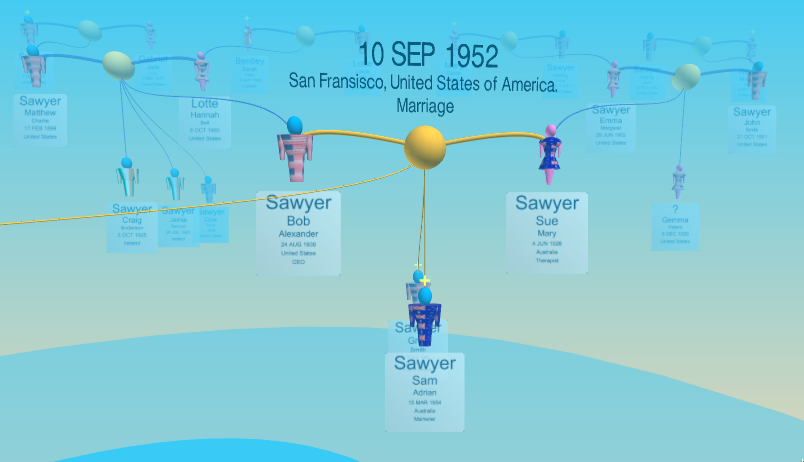
Leave a Reply