You can publish and share your own interactive Clanview 3D Family Tree in just minutes.
Here’s a step-by-step example to show you how.
Login to Your Clanview Account

Start with logging in to My Account
Open Clanview Manager
Clanview will then guide you through the publishing process.
Snapshot Your Data
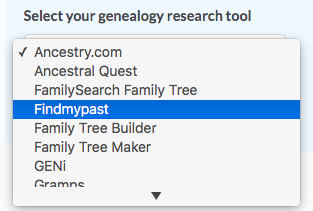
Select your research tool or online service and follow the instructions displayed.
The instructions explain how to use your research tool to export your family history data into a single data file.
Clanview works with this “snapshot” copy of your data so your original data is not touched.
Finish Publishing Your Clanview

Return to Clanview Manager and proceed with the remaining steps.
This is where you select the data file you just exported.
Review Your Clanview
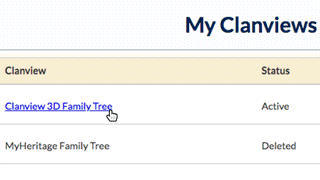
Give Clanview a few minutes to finish publishing (you will receive an email when done).
In Clanview Manager open your family tree from the list of My Clanviews.
Use the Clanview Explorer to explore the Clanview 3D family tree, review the data displayed and check it looks ok. If not, simply delete it from the list of My Clanviews, adjust your original data and publish again (see first step).
Share Your Clanview Privately
In Clanview Explorer use the Share button to copy your secret Clanview link.
If your recipient is in the family tree, first navigate to a view they will recognise and then click share…
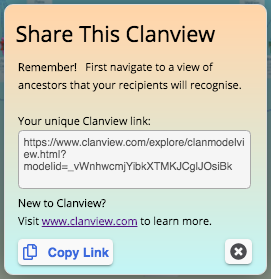
…then click Copy Link.
Switch to the app you use to send messages (email, skype, etc), paste the link in with your personal message and Send.
Each recipient opens on any device and starts exploring instantly!
Publish and Share Your Own Clanview for Free
“I highly recommend giving it a go. I found it so useful and it’s particularly great for sharing.”
Vanessa B, Kindred Genealogy

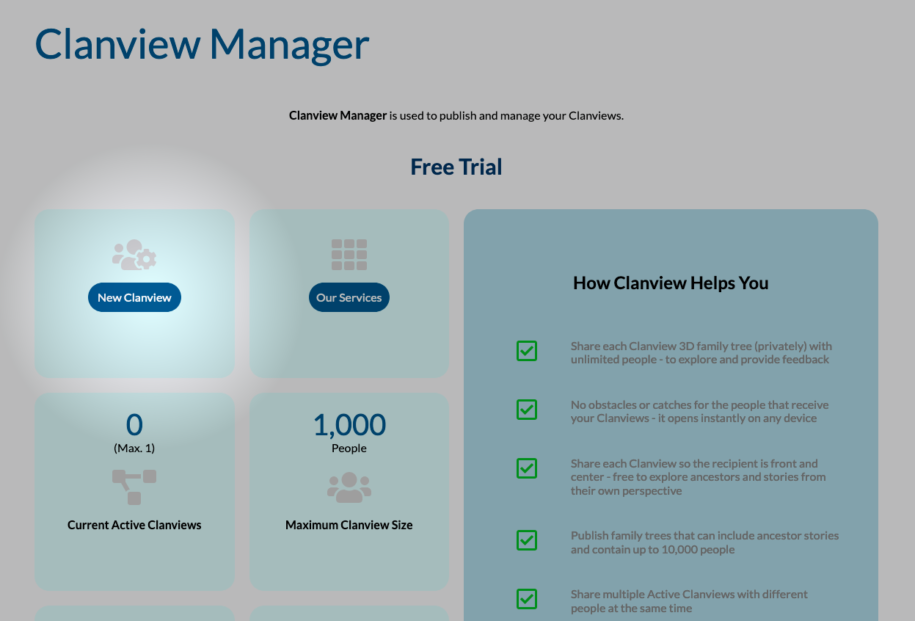
Leave a Reply